Digital storytelling, text analysis, data visualization, online exhibits, web scraping, etc. All of these are some of the ways in which digital humanists, digital social scientists, digital scientists – let’s just call them digital-ists – collect, process, analysis, and disseminate their research. Each month, “Tools of the Trade” will introduce a web- or computer-based tool that can be used to perform one of these functions.
This month, Tiki-Toki is on the agenda. Per their website, “Tiki-Toki is web-based software for creating beautiful interactive timelines that you can share on the internet” and I completely agree. There are many web-based timeline applications available, but, IMHO, Tiki-Toki outshines them all. It is easy to learn, easy for users to interact with, and provides the creator with many ways to make her/his timeline visually appealing. It even has a 3D view!
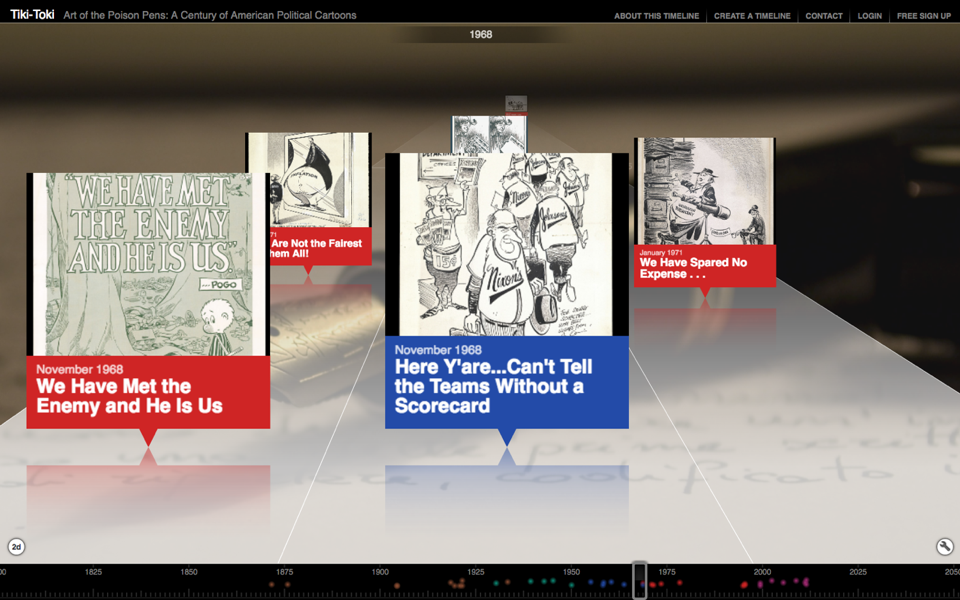
So, what’s so good about Tiki-Toki besides it’s amazing look and feel and ease of use? Media (images, audio, and video) can be added by simply providing a link. Group editing capabilities are available. A desktop version is available for PC and Mac. Users can choose from five different view options. Timelines can be printed.
The only real downside to Tiki-Toki, and it is significant, is that the free online account only allows you to have one timeline. Obviously one way around this is to create multiple accounts with different email addresses. There’s also a teacher’s account available for $125/year that allows the teacher to create up to 50 student accounts. Also, the desktop version allows unlimited timelines because they’re saved on your computer and not using Tiki-Toki’s disk space.
Check out this sample timeline at http://bit.ly/1OJ7ajw, then give it a try. If you need help or have questions, please contact Barbara Lewis, Digital Learning Librarian, at bilewis@usf.edu.