This post was guest authored by Ann Abney, Digital Initiatives Metadata Librarian in Collections & Discovery at the Tampa Library
One of the most frequent questions I was asked in my previous job as an archivist was “What’s available online?” followed by “Why isn’t everything digitized?” I won’t bore you with the answer to “Why,” but a Digital Initiatives Metadata Team project will help to answer the first question. To help enhance discoverability of archival items held at USF Libraries, our team is working to add links to digitized items in Digital Commons to our finding aids, located in ArchivesSpace. Digital Commons at USF houses our digitized archival collections while ArchivesSpace holds the finding aids for archival collections. A finding aid is like a guidebook for a collection, listing folders and subjects within the collection and includes background information on the donor or the topic.
When you look at an archival finding aid, you might see folders that look interesting or would help your research. But sometimes folders are named with general titles like “Photographs,” so you don’t know if the contents of that folder will be really helpful, or if you will just end up looking at a bunch of photographs of Friends reruns. You can always reach out to the archivist – and please do! But we’re team is helping provide a little bit more information for those decisions. By giving you links to the digitized materials, you can get a better idea of what a collection contains. A lot of researchers must travel to archive locations to see and study physical items. By digitizing materials, we are helping the researcher save time and money as the researcher may be able to narrow down a list of folders or collections to view, or they may not need to visit at all because everything they need is has been digitized.
The digital collection for the Armwood Family Papers, a prominent Black Tampa family, represents only a fraction of the 15 boxes in the complete archival collection. A researcher who starts at the finding aid will see that USF Libraries have digitized a photograph of Blanche Armwood baking and a photograph of the Tampa Gas Company Cooking School, among others. Researchers can see those images online! If a researcher clicks on an image in the finding aid, the system will direct them to that digital collection in Digital Commons, which will provide more specific information about the item, including for some, the exact geographic location where it was taken.

In the finding aid, a researcher can tell if a folder or item has been digitized by going to the right-hand (at the bottom for mobile) collapsible “Collection Organization” section. Anything with digitized material attached will have a little photograph icon next to it. Or, you could go to the top of the page and click “View Digital Material” and see everything in that collection that has been digitized.
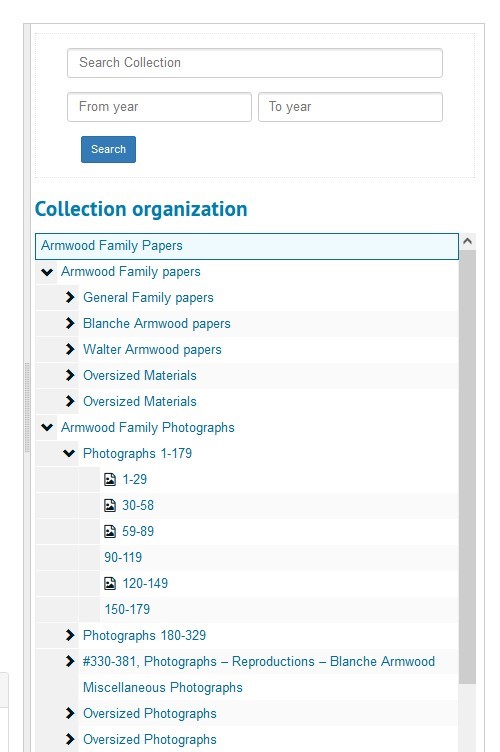
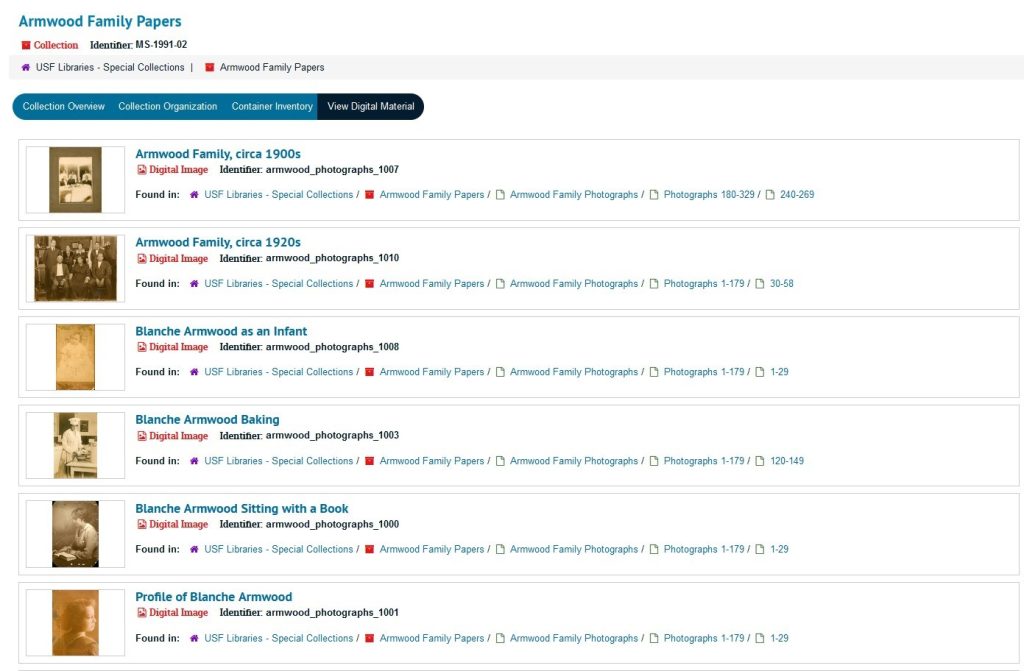
Our team has just started this project so we have a lot of items left to link, but we’re hoping that creating these links will help researchers learn more about our archival holdings and help students with those 3 AM “Shoot, I need a primary source for my paper!” frantic emails.