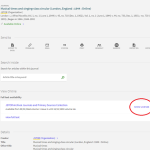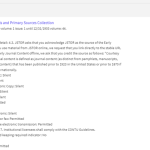Guest post by Sarah Swiger, MLIS, USF Libraries Purchasing Administrator
Licensing Library Resources
Many electronic library resources require a license agreement. Licenses are contracts that lay out the legal responsibilities of the library and the vendor/publisher. Perhaps more importantly, licenses describe the circumstances under which library users can use resources like databases, ebooks, datasets, and the like. The library negotiates many licenses with a variety of vendors and publishers. Each license is a little different, depending on the vendor/publisher and the type of resource.

Why Should You Care?
License terms directly affect how you can use library resources. Because the library purchases these resources on the user’s behalf, the library is responsible for making sure that user’s use of resources aligns with the license terms. Most of the time, users won’t know or even need to worry about license terms. Your reference librarians are here to answer any resource usage questions you may have, and the collections librarians work in the background to make sure resources are accessible and are being used appropriately.
However, you may find yourself in a situation where it’s helpful to know about what you can and cannot do with a resource. Perhaps you’d like to reuse images from an art database in an assignment or lecture (see image 1). Perhaps you’re interested in text mining search results from a database or data mining a dataset. In instances like these, it’s good practice to be aware of any stipulations the license puts forth.
Usually, it’s best to reach out to your reference librarian if you have questions. However, you can also view most license terms directly in the catalog.
Viewing License Terms in the Catalog
License terms relating to the use of resources are being loaded into the catalog for quick reference. This information includes terms relating to: citation requirements, course packs, course reserves, linking, fair use, copyright, text and data mining, and scholarly sharing. Any term that guides your use of a resource is included so that this information is easily accessible to you if the need arises. Finding this information is easy; all you have to do is access the catalog record of the resource you want to use. In the record, under the “Full text availability” section, you’ll see collections where the resource is located, and the words : “SHOW LICENSE” in blue text (see image 2). Just click on the “SHOW LICENSE” linked text and the license terms will drop down (see image 3). To see this example live, click here!
It’s that easy! Keep in mind that licenses agreements are sometimes vague, or silent, on certain topics. They sometimes require some interpretation because of this. You might not find the specific information from the catalog to answer your question. In that case, reach out to your reference librarian so they can assist you.
Happy searching!