Guest Post from Maryellen Nash, Interim Director of Library Student Success and Research Platform Teams, Tampa Campus.
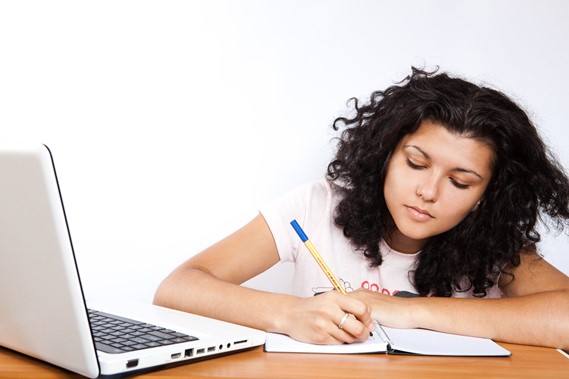
Citation tools, which you might see referred to as “citation management tools”, help researchers by managing, organizing, and formatting references for research projects. The University of South Florida Libraries supports three of these tools, including Endnote, Mendeley, and Zotero. Using these kinds of tools will help you create bibliographies or reference lists easily and automatically in a wide variety of citation styles.
Additionally, these applications can assist you in keeping track of the references you use in your research papers, theses, dissertations, journal articles, or any other project in which you might need to maintain a database of the citations you use. Not only do these applications provide storage and organizational space for your citations, they also facilitate importing citations directly from whatever resource you are using, including library databases, catalogs, and even the Web.
Most tools will also allow you to tag and annotate your citations, and even format footnotes, in-text citations, and reference lists as you write using special add-ins for Microsoft Word, Google Docs, or other word processing software. Using a citation management tool will help increase your writing efficiency, giving you more time to spend on the things you actually want to do!
For more information about the citation tools the USF Libraries supports, please visit https://guides.lib.usf.edu/c.php?g=589849&p=8031823.