Voyant Tools is a web-based text reading and analysis platform designed to help scholars and students with both macroscopic and microscopic analysis of textual works. It was designed by  Stefan Sinclair (McGill University) and Geoffrey Rockwell (University of Alberta) and is open-source with it’s code available through GitHub.
Stefan Sinclair (McGill University) and Geoffrey Rockwell (University of Alberta) and is open-source with it’s code available through GitHub.
One of the best things about Voyant is that it allows you to enter your text in multiple ways, depending on the text you need to analyze. You can copy and paste the contents of a document or website or or you can enter the URL of one or more websites or you can upload pdf or doc/docx files. By entering multiple URLs or uploading multiple documents, you can analyze the text as a combined corpus of material or as individuals sites or documents. If you’re looking for texts to work with, USF has some great digital collections of textual materials, such as, the Dime Novels Collection, the transcripts from our oral history collections (e.g., Otis R. Anthony African Americans in Florida Oral History Project), and the Florida Periodicals and Newspapers collections.
So, what type of analysis is available? The list is quite impressive, especially for a free tool, and is available at on the Voyant Tools Help site (https://voyant-tools.org/docs/#!/guide/tools). Here are a few examples:
Cirrus or word cloud – based on the frequency that words occur in your document or corpus
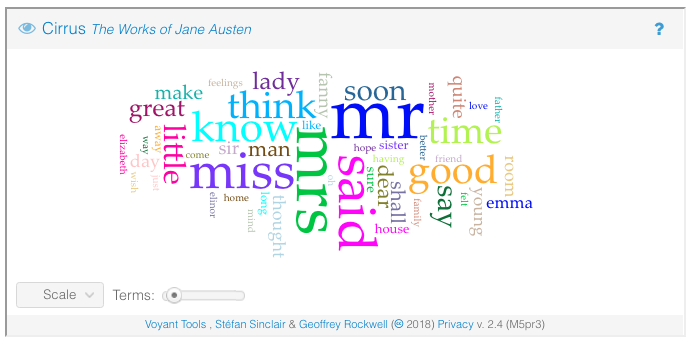
Bubblelines – indicates how often selected words appear in a document and where they appear
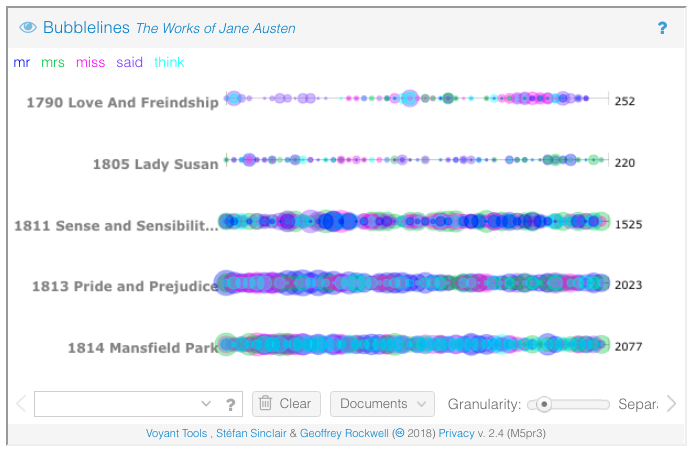
Mandala – a visualization of the relationships between terms and documents
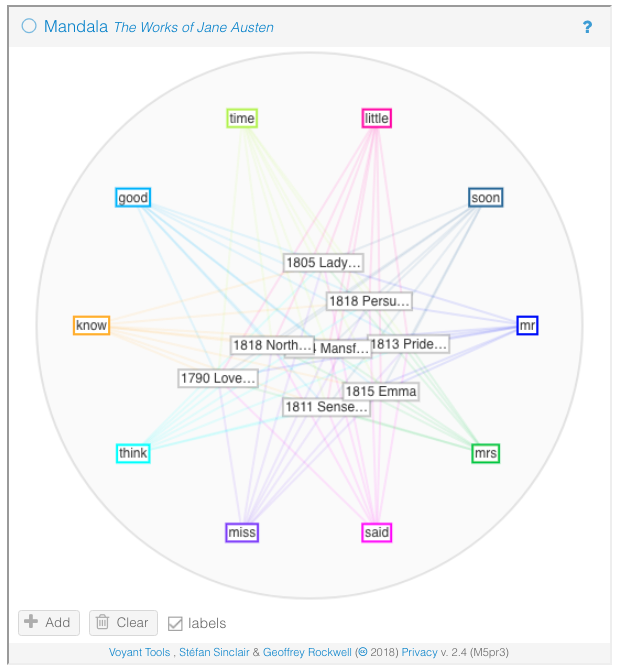
Contexts – a table view of each occurrence of a selected keyword with a bit of preceding and succeeding text
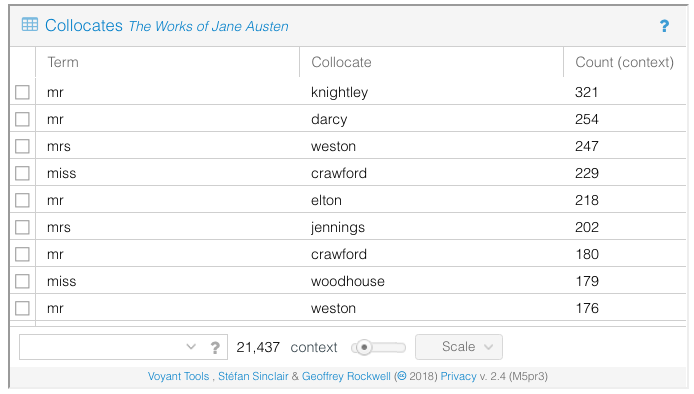
Corpus Collocates – a table view of words that are in close proximity to selected keywords
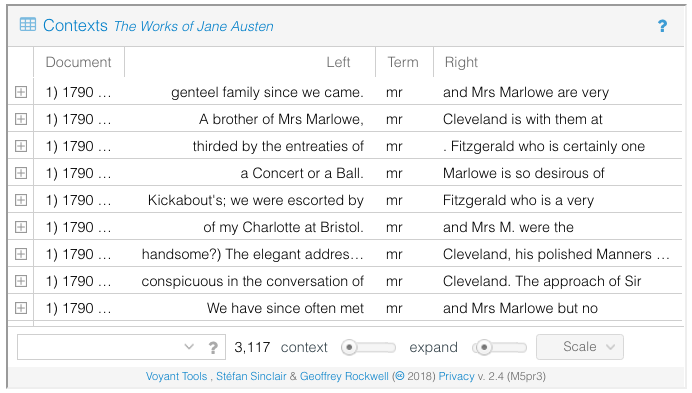
If you’re familiar with text analysis, Voyant provides an amazing toolbox. If you’re not familiar with text analysis, Voyant provides a few simple tools, like Cirrus or Bubblelines, to play with. If you need help or have questions, please contact Barbara Lewis, Digital Learning Librarian, at bilewis@usf.edu.
Images copied from the Voyant Tools Help website.